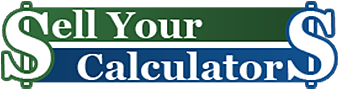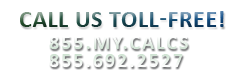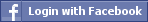Downloading Graphing Calculator Games
June 11, 2013
Graphing Calculator Games
A variety of graphing calculator games exist that can easily be downloaded. Programmers have created arcade games, board games, strategy games, educational games and many more to add to the functionality and excitement of your graphing calculator. Don’t get stuck in those monotonous classes with nothing to do. Graphing calculator games provide hours of entertainment with little to no technical skills required to install them.
Steps to Download Graphing Calculator Games
Downloading graphing calculator games is not a difficult task. In a matter of minutes, you will be playing your favorite games.
1) Download and install the software that allows you to transfer games to your graphing calculator.
2) Find graphing calculator games online – check out sites like www.ticalc.org, http://www.education.ti.com or http://www.calcgames.org/ for a multitude of games.
3) Extract the package.
4) Connect your calculator to your PC using the USB cable that came with your calculator. Windows might ask you to install a new hardware device. Insert the CD that came with your calculator in you CD/DVD-ROM and press next.
5) Open the Ti connect application and go to Ti device explorer.
6) Wait for the software to find your calculator.
7) When prompted, select the appropriate USB.
8) Drag the file you extracted from the file you downloaded
(usually a .8xk but it may have another extension),
Your game is the one with the calculator icon on it.
9) Wait until the transfer is finished.
10) Disconnect your calculator from the computer and close Ti connect.
11) Delete the game files now, you will not need them anymore.
12) Press the [APPS] button on your calculator and your game will be listed.
Now, you’re ready to play. Have fun.
Equipment for Downloading Graphing Calculator Games
Downloading graphing calculator games requires a few pieces of a equipment
1) If you are downloading to a TI-83, TI-83 Plus or TI-83 Plus Silver Edition, you will need a SilverLink cable.
2) TI-84, TI-84 Plus or TI-84 Plus Silver Edition require only a mini USB cable.
3) CD/DVD ROM that came with your calculator – may be required if using Windows and it asks you to install “new hardware” when you connect your USB cable.
If you’ve got an older graphing calculator that does not have this technology available, consider participating in a buyback program to earn money towards your new graphing calculator. Contact www.sellyourcalculators.com to find out what your old graphing calculator is worth.
19731 Views | 0 Comments | Category - news