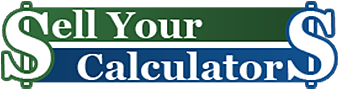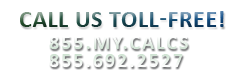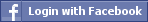Using Your Graphing Calculator for Calculus and Statistics
September 4, 2013
Using Your Graphing Calculator
Using a graphing calculator makes light work of most math calculations. Unfortunately, figuring out how to use your graphing calculator can be challenging for those who have never used one before. In addition to learning new terminology and symbols, you are plagued with learning how to tell your graphing calculator what you want it to do. This information presented in this article will outline how to use various functions on your graphing calculator.
Tips for Using Graphing Calculator Calculus Functions
Using graphing calculators to perform calculus functions is a requirement in most Calculus courses. Your graphing calculator will help you solve the following:
Arithmetic calculations – enter the information as shown using (), ^, etc. as necessary. Press “enter” to
complete the calculation
Define and evaluate functions – use your “Y=” key, “X|T” allows you to enter independent variables
Graph functions and make meaningful changes to the viewing window – use the Zoom key and select
option 8 for the integer & press “enter,” “range” will give you the specifications of the viewing
window, “graph” key will allow you to view the graph again, arrow keys allow you to move around
the viewing window
Trace the graph of a function – the “trace” button will allow you to use the right & left arrows to move
the cursor along the graph.
Make function tables – the “PRGM” key and then “edit” will allow you to enter table information.
In addition to these functions, you will also be able to find maxima and minima of functions, find function derivative, graph derivatives over an interval, find definite integrals of functions over intervals and graph the slope curve of a differential equation utilizing your user’s guide or by going online to your calculators manufacturer’s website.
Tips for Using Graphing Calculator Statistical Functions
In order to enter the statistical package on your graphing calculators, you will want to press the “STAT” button. On TI Calculators, you will see 3 options: Edit, Calc and Tests.
Edit gives you the ability to enter and modify the data to be used in the Calc and Tests features.
Calc allows you to make calculations using the data stored in the columns through the Edit feature
Tests allow hypothesis testing, develops confidence intervals and creates ANOVA table values.
As you can see, using a graphing calculator will make course work more meaningful and easier to complete utilizing any of the many calculus and statistical features available. If you are looking to upgrade to a newer graphing calculator, consider getting cash back with our SellYourCalculators buyback program.
19069 Views | 0 Comments | Category - news